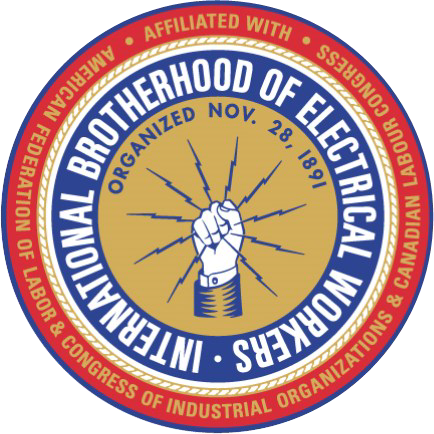|
Demo 1234
|
|
|
| Member Resources |
|
Demo 1234
|
|
|
| Member Resources |
|
You
Must Login To Access This Area.
|
|
Demo Local 1234
PO Box 100 Battle Ground, WA 98604 888-248-5557 |

|