|
The UnionActive system is made up of individual Modules that can be added, removed, and customized throughout the site.
To view the current modules, login to the site as an admin. Once you login each module will be outlined in the site, and a set of control buttons will appear at the top each module. The module controls include a remove button, move up and move down buttons, and the title of the module. Certain modules will have an edit button as well. To hide the module controls and outlines, go to the home page, and scroll down to the bottom of the web site. You will see a box labeled Edit Main Column as shown below. Click the Hide Modules link to hide the module controls.
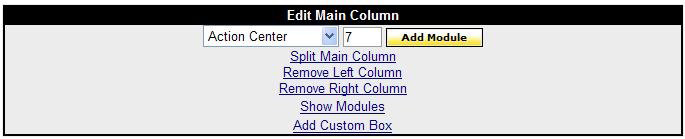
Clicking the x button in a module will remove that module from the current layout.
To add a module to the layout, select the desired module from the drop down selection field, enter the order for the module in the number field, and click the Add Module button.
Each column has an Edit Column box at the bottom if it for individual control of each column. The left column and right column edit boxes also contain color selections for customizing the background color of each column.
The right hand column can be customized for each page of the website. For example you can have different modules display in the right column, depending on which page of the web site the user is viewing. To customize the right column for a page, go to that page in the web site, and click the Use Custom Column link at the bottom of the right column.
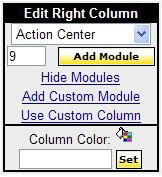
|
